How to Delete File with Long Name in Windows
Many of us might have been getting this error “the source file name(s) are larger than is supported by the file system”. And this is tutorial that demonstrate How to Delete File with Long Name in Windows.
When I take server backup, I found many as such file with the longer name. I was not able to delete these files. The first question that will trigger…
How long file name is supported by Window?
As per the source of Microsoft, there is no limit on the length of the file name. But path length up to that file including filename length, should be smaller than 260 characters. So obviously file name can not be larger than 260 character.
Source : File names and file name extensions: frequently asked questions
If you try to Delete File with Long Name in Windows you get the error as “the source file name(s) are larger than is supported by the file system”.

How to Delete File with Long Name in Windows
To delete these files, we need to rename these files so that path length would be smaller than 260 character. But you will not see any operation to rename these files in windows. We use some tactic here to rename and then delete file.
You can rename these files using WinRAR, follow the steps given bellow
Step 1 :
Go to the folder from which you want to delete file with long name in windows.
Create new WinRAR archive file.

Step 2 :
Clicked on the WinRAR file that you have created. It will open WinRAR window. Clicked on “Up one level” icon. (Highlighted in an image bellow).
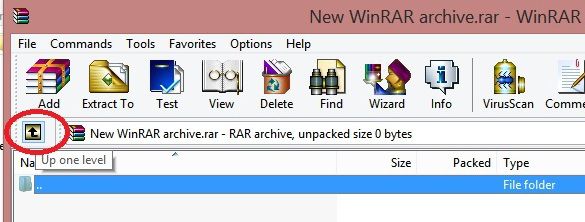
You will see files that you want to delete file with long name in windows.
Step 3:
Rename the files in WinRAR that you want to delete.
Step 4:
After renaming it, go to the folder which contains file to be deleted. Delete the file.
If you faced any problem while going through this tutorial, please discuss in a comment section bellow. I would love to assist you and get resolved.
Hope you enjoyed this tutorial. We are coming with more as such computer tutorials, subscribe your email ID to get Free Newsletter from us and stay tuned!
