10 Killer Web Design Tips I used on My E-Commerce Website
How to increase the sales using Web Design Tips For E-Commerce Website?
E-commerce is a thriving platform with the potential to take your business to new heights. You can reach a wider audience with minimal investment. It is easier to set up an e-commerce business than to set up a regular brick-and-mortar store.
A website is the soul of an e-commerce venture. It gives your business legitimacy, allows you to engage the audience, and helps you control information outflow.
There are millions of e-commerce portals out there. New ventures have to struggle to get noticed and sales.

Table of Contents
Web Design Tips For E-Commerce Website
The mentioned below tips will help you create the best website.
1. Make it Easy to Find Stuff
The search bar is one of the most important features of any e-commerce platform. It allows users to find exactly what they need. They don’t need to waste their time browsing through different menus and pages.
Amazon has one of the world’s largest product search engines. It is so sophisticated that it competes heavily with Google in this field. According to surveys conducted in 2016, 55% of consumers turn to Amazon for product research.
This goes to show just how much e-commerce customers appreciate a search engine. Make sure your website has a good search system in place, especially if it is an enterprise level platform.
2. Choose Best Logo Design:
Your e-commerce logo should define your business goal. You should have an appropriate logo design for your website.
Check these 10 Logo Designing Tips to grow your eCommerce business.
3. Offer Intuitive Filtering Options
Make sure there are great filtering options to visitors so they can narrow down their list to the most suitable product.
For example, a clothing retailer will provide filtering options based on size, color, product type, fit, fabric material, etc. This allows people to find products that fit their requirements. Great filters are detailed with multiple options.
Filters can be applied to different kinds of products. As long as you provide your customers with multiple options, they will help able to find their required products quickly. It is challenging to find the right product on a large website without filters.
You should also include a filter for out-of-stock products to improve the overall user experience. The last thing users want is to find out that the product they carefully selected is out of stock during checkout.
4. Get your eCommerce Business On Mobile
I am sure many of the users reading this post on their smartphone. People prefer using a smartphone for shopping rather than going to their big screen desktop.
Get your mobile app for your e-commerce business and optimize it to get more and more downloads.
Avoid making design mistakes while developing a mobile app.
5. Let Customers Travel Back
Most e-commerce websites have a tree-like structure. There are product sections, categories, specific filter options, etc. Sometimes a single branch leading to a tree can have five or more steps or pages. That’s why you need to include breadcrumb navigation into your website.
![]()
As you can see in this image, every category is represented through clickable links. If you want to explore more streaming options, you can press the back button once. If you want to access “home audio” directly, you can skip the back button and reach the home audio page directly.
Breadcrumbs make website navigation easier, which will improve user experience considerably.
6. Always Use Good-Quality Images
If there is one disadvantage of e-commerce shopping, it is the fact that customers can’t touch or see the product in person. They have to rely on the details provided by the retailer and look at photographs on the platform.
That’s one of the reasons why it is important to include good-quality photographs on your product pages. Include high-quality images that are taken from multiple angles. This allows users to see most of the product details easily.
It might also be a good idea to show pictures of people handling the product. This gives users a more realistic idea of what to expect. Images also help with SEO and improve the user experience.
7. Ensure The Shopping Cart is Visible
Most shoppers will make multiple purchases in a single session to save on shipping costs or for convenience. They don’t like to be directed to the shopping cart page immediately after they add a product to it.
However, they will want to keep track of the cart during the shopping session. That’s why it is important to include a shopping cart on every page so it remains easily accessible.
Some designers mount the cart on the side, near the scroll bar. But the most desirable location for the cart is by the search bar. Again, Amazon does this well and incorporates the cart into the header space.
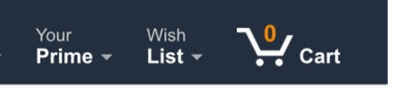 Image: Amazon
Image: Amazon
8. Show Variations in Products Carefully
If your product has multiple sizes, color, design, or setting options, they can all be incorporated into one page. This reduces navigation time and allows users to choose the options they prefer quickly.
It is important to keep this information streamlined and easily accessible. It is also a good idea to showcase different products in pictures. For example, if the user wants to buy the same design t-shirt in black and the product page has that option, change the display picture to black as well.
9. Don’t Distract Users During Checkout
Many websites do the mistake of including other product options on their check-out page. Some websites also include advertisements that lead to third-party sites. That can distract a customer who is on the brink of a conversion.
Make sure your check-out page is clean, minimal, and keeps the user focused on the transaction.
It is also a good idea to make the transaction as smooth and quick as possible. You don’t want customers to linger too long because there’s a chance they might change their mind.
10. Incorporate SEO

You want your product pages to show up in Google Search to gain enough revenue. That can only happen if your website is optimized for SEO.
There are several ways to do this:
- Include keywords in product descriptions.
- Include keywords in meta tags and page titles.
- Ensure the URL structure is straightforward.
- Add keywords to images.
- Make sure the content is well-written and informative.
There are several other proven SEO tactics to increase the traffic to your website.
An SEO optimized e-commerce website will have more conversions, more sales, and better revenue.
Related Read: How to become a SEO Specialist?
Finally, If you follow these Web Design Tips For E-Commerce Website, you will be able to create a great SEO website that performs in all circumstances. You should also look at the overall web design and hosting service to make the site doesn’t crash during heavy traffic.

Really well-written article but you forgot to add that e-commerce stores should add error page as many websites when making changes their some pages which used to exist in past become a 404 so in that situation there must be some page so that user does not exit the website after reaching a dead end. As there is a great number of pages in an e-commerce website so it is necessary that 404 error page is well designed with proper message and provides the user with the navigation for returning to some other page.
Yes Eliana, totally agreed with you on this fact that e-commerce stores should use a 404 error page