Which Video Format is Really the Best?
Rarely are two video campaigns alike in the world of video marketing. One minute, animated explainers are your go-to and the next, you’re exploring the wide world of customer testimonials.
These videos require special formats depending on where you plan to release them. Take a look at this overview of how to choose the best video format for your current campaign.
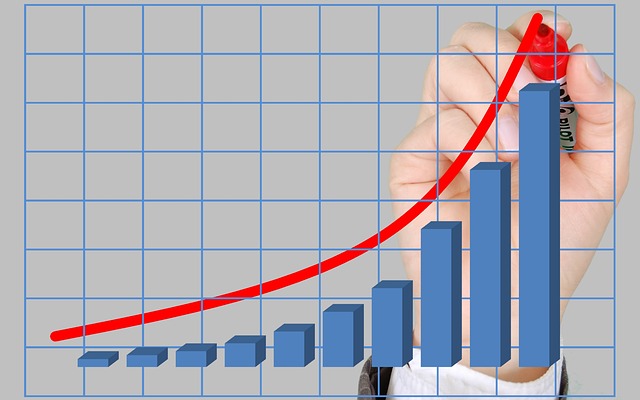
Table of Contents
What is the Best Video Format?
Is there a such thing as one magic bullet video format that will cure all your distribution woes? It depends.
With the fast growing number of ad platforms on the market, video delivery is constantly changing. For some platforms, specific codecs reign supreme.
Understand that you can’t take a cookie-cutter approach to choosing your codecs anymore than you would choosing the content of your videos. You want the time spend writing scripts, casting and creating beautiful backgrounds to be highly visibile on any screen.
Your authentic, compelling videos take on a life of their own once they reach the web. They inspire viewers to take action they may have otherwise never agreed to take without your profound storytelling capabilities.
The video file format you choose is the envelope you use to send this story to the world. Every computer, browser or website has it’s own envelope needs.
Some overlap, but more commonly there’s a need to diversify your video file formats to get the most bang for your buck. It only takes a few minutes to create new video file formats so it’s not worth skimping just for the ease of saying you’re only working with one format.
This makes the question of which format is the best somewhat null. Instead, it’s important to focus on the best video format for your current distribution outlet.
Where to Create Video File Formats
Video formats are created by video editing software. It’s possible to create your own video formats using Adobe Premiere Pro or iMovie.
Online file converters won’t give you professional grade results on file format conversion. This is mainly because of the inconsistency in output.
Some videos you aim to convert won’t play at all in many of the free conversion services. But rest assured that editing workhorses like Adobe Premiere Pro can work with all video codecs.
It alows you to create video files for every mobile device and computer. Among the best video formats for the widest distribution are AVI, MP4, FLV, and MOV.
Pros and Cons of Video Formats
Take a look at the major video file formats and their pros and cons for distribution.
1. MP4
One of the most widely used video file formats is .mp4. This extension plays back well on the widest variety of digital devices.
Why mp4 is the best video format?
If you ask any video editor, they’ll tell you this is the universal video codec. You can use .mp4 to store video files, audio files and still images. This format can even support text.
The .mp4 codec retains high-quality video in a relatively small file size making it easier to store. Smaller file size also means it’s easier to share across media channels.
2. MOV
This video file format was created by Apple specifically for Apple devices. But anyone with a QuickTime player can playback .mov files.
There’s a version of QuickTime for Windows making it easier for anyone to view .mov file types. The reason to choose a video file format for such a limited distribution option is quality.
Apple’s .mov file format provides top of the line video quality. This is great for your more cinematic videos, but terrible for file sharing and media storage.
It is possible to change video format on Mac into .mov later on once you’ve used it in another version.
3. WMV
The .wmv video file format is a Windows based player created by Microsoft. Your audience will only be able to view these video files on Windows Media Player.
This is very limiting to audiences since not all Windows machines can boast the powerful performance of a Mac. This means you might have viewers with unstable playback because their computer doesn’t have the memory to playback a high quality video.
For Windows users with top of the line machines, .wmv presents an opportunity to view videos at quality levels similar to .mov. The video file sizes are large relative to .mp4.
4. FLV
Adobe Flash Video is one of the most versatile video formats available because it’s tailored to browsers and not operating systems. For this reason, you can expect a high rate of playback success when using streaming services for distribution.
Consider this file type when uploading your final videos to YouTube or Google Video. The file sizes are small making it easier for users to download them quickly.
The only drawback is it’s lack of compatibility with Apple devices and many others. This means the videos become somewhat obsolete once they’re downloaded from the web.
Related Read: How to download Facebook videos?
5. AVI
Developed by Microsoft in 1992, the .avi video file format is one of the oldest on the market. It’s one of the formats that’s had time to work out the kinks to provide exceptional video delivery.
It’s compatible with all operating systems, Mac, Windows and Linux and typically works in web browsers. It comes with a high quality output making the file sizes much larger than that of .flv.
It’s a better idea to store these video files on a computer than stream them online.
What Video File Format Should I Choose?
There are dozens of video file formats available when exporting in popular software like Premiere Pro. The best video file format is the one that matches your distribution needs exactly.
Need viewers to download a tutorial for Windows based products? Choose .wmv.
Video ads might feel more at home as flash player videos. Your media output needs will vary based on your overall video goals.
Think of the file size and time it takes to download as your main factors when choosing a video file format. For more information and tips, visit our blog for updates.
