How to Know who has Read WhatsApp Group Message?
Simple Steps to know who read your message in WhatsApp group.
This is a simple trick to know who has not read WhatsApp group messages. Many do not know this. It is one of the useful WhatsApp tricks.
This trick is very helpful many times, especially in important instances. By checking who has read your WhatsApp group message, you can ensure if everyone has read the message or not.
For an instance, there is a plan for the class bunk. But there can be some nerds who can turn blame of not seeing a message. And this is the perfect WhatsApp trick to trap their non-cooperative behavior.
How to Check who Read the Message in WhatsApp group?
Follow the steps given below to know who has read your WhatsApp group message…
- To experience the freshness, just open any group and send the message.

- Select a message that you have sent in the WhatsApp group by tapping on a message for a while. A message will get selected.
- Click on the info icon (just next to the delete option).
- Now you can check out who has seen your message and at what time under the “Read By” section.
Here two blue ticks indicate the WhatsApp group message has been read.
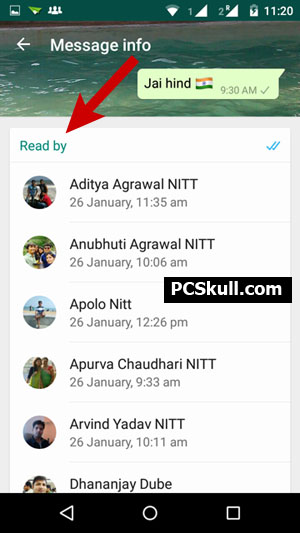
Note: All the member who has read a message appears on top of the list. But there can be still some members who may not have seen the WhatsApp group messages. You can check out all members who have not read the WhatsApp group message. All the group members to whom, a message is yet to deliver will be shown under the “Delivered-To” section.
Here two ash color ticks indicate the WhatsApp group message has not yet been read by some of the members.
Note: All the above screenshots have been taken on the Android WhatsApp Messenger app from a device Motorola Moto G2.
Other WhatsApp Related Articles:
- 5 Best Whatsapp Alternative Messenger Apps for Smartphones [Infographic]
- 7 Best WhatsApp Lockers for Android Application
- 9 Most Impacting WhatsApp Business Features and Uses
This is all about this trick – How to Check who Read the Message in WhatsApp group? Very simple but very very important to know who has seen your WhatsApp Group Message.

